Search Articles
Print or Share Flyer

We’re pleased to introduce you to Kubbu- the simplest learning management tool we’ve found. The best part- it’s free! Timed Factivation!® quizzes for each lesson are already in the system and ready to be assigned to your students.
[spacer]
Setting up a Kubbu assessment tool is optional. Each Factivation!® lesson includes printable assessments and a simple mastery tracking system using the Factivation!® Assessment Tool. If, however, you prefer to have students take tests online, then Kubbu is for you!
[spacer]
Setting up your Kubbu assessment tool is easy- view the Kubbu tutorials and follow along. In just minutes, your Kubbu account will be set up, along with your students’ accounts, and you will be ready to assign quizzes and get instant results! Again, you may still track progress using the printable Factivation!® assessments if preferred. [spacer]
Important Note for Teachers with Fact Lab Access: Your Kubbu individual student logins will be different than the shared class login for the Fact Lab. Print Student Login Reference Page.
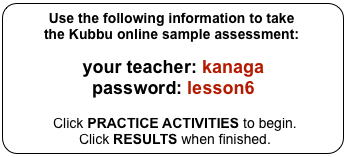
Online assessments are available for all
Multiplication and Addition lessons!